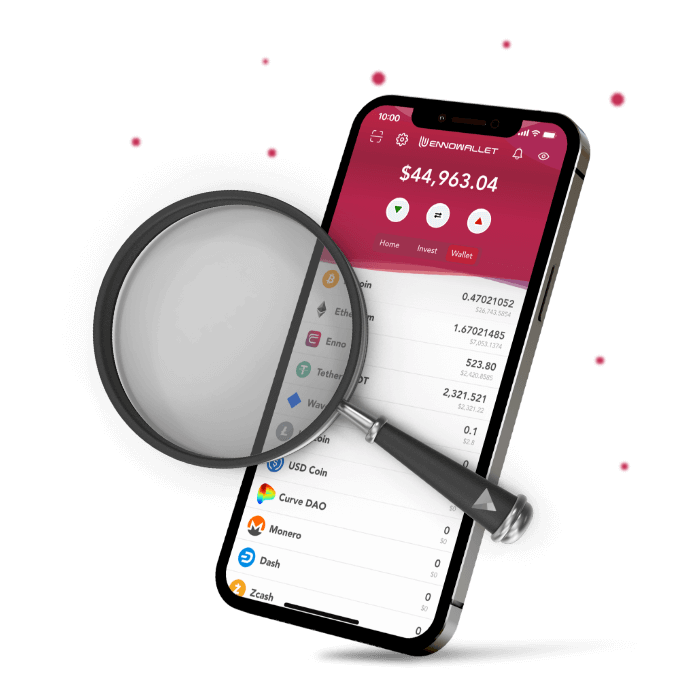- After you tap on settings, please tap on “My Wallets” to see your existing accounts.
- The page shows you the name of the account, the wallet address and its tied network.
- You can open up a new account or import and existing one by tapping on the “Add New Account” tab.
- Please choose one of the available avatars for your account.
- Once you choose an avatar, a unique wallet address will be generated below.
- Please name your new wallet account by filling the “Account Name” section.
- Tap on “Create Account” to successfully create your new wallet account.
- Your new account will be listed under the “Accounts” tab.
If you already have an account and would like to import;
- Tap on “Import an Account” button at the end of the page.
- Please name your wallet and fill the “Account Name “ section.
- Your account address will be imported once your enter your seed phrase.
- If you don’t know what a seed phrase is, please check our “What is Seed Phrase” article.
- Please tap on “Import” button after you enter your seed phrase and see the wallet address on the section above.
- Your imported wallet will be listed under the “Accounts” tab.