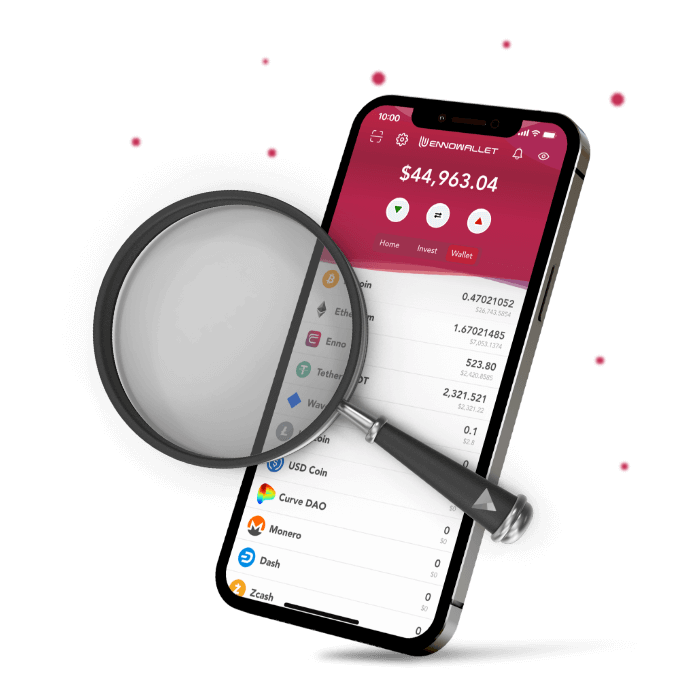Supported OS Versions
- iOS 13 or later for iPhone
- Android OS 8.1 or later for Android Phones
Enno Wallet currently doesn’t support any HarmonyOS versions for new generation Huawei phones.
Identifying iOS Version
- Find and tap ‘Settings’ app in your iPhone.
- Locate and tap General → About menu
- Check the title ‘Software Version’ in the list.
If the version number shows 13 or later, your phone is compatible to install Enno Wallet from the App Store. If the version number is below 13, please visit ‘Settings’ app again. Locate and tap General → Software Update menu to check if there is a new software for your phone.
Identifying Android OS Version
- Find and tap ‘Settings’ app your in phone.
- Locate and tap System → System Update menu
- Check your phone’s ‘Android version’
At the very same menu, you will see also the update status. If your phone’s version number is below 8.1, and there is an update, please please follow updating instructions to make your phone compatible with Enno Wallet.