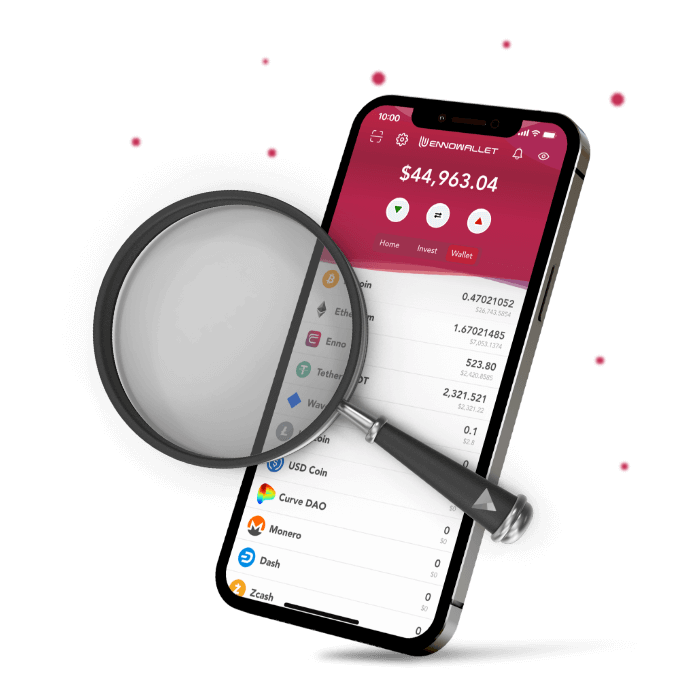Enno Wallet is periodically updated with new features and DeFi platforms.
Please be sure that you are using latest version of Enno Wallet all the time.
Checking the New Updates
Please choose one of the methods suitable for you;
- Please visit The Update Log to see all app version history and check if there is a new update.
- Please check periodically your phone’s app store (Apple App Store or Google Play Store) if your phone’s automatic app updates are not activated.
- Please follow our Telegram channel to learn about new updates and developments.
Turning on Automatic Updates on your iPhone
- Find and tap ‘Settings’ app in your iPhone.
- Locate and tap App Store menu
- Check the title ‘App Updates’ in the list and swipe the knob to the right to activate.
Turning on Automatic Updates on your Android Phone
- Find and tap ‘Play Store’ app in your Android Phone.
- Tap the profile icon at the top right of your screen.
- Locate and tap ‘Manage apps & device’.
- Tap Manage, then locate the Enno Wallet app.
- Tap the Enno Wallet app to open the ‘Details‘ page.
- Tap More on the app’s ‘Details‘ page.
- Turn on Enable auto update.