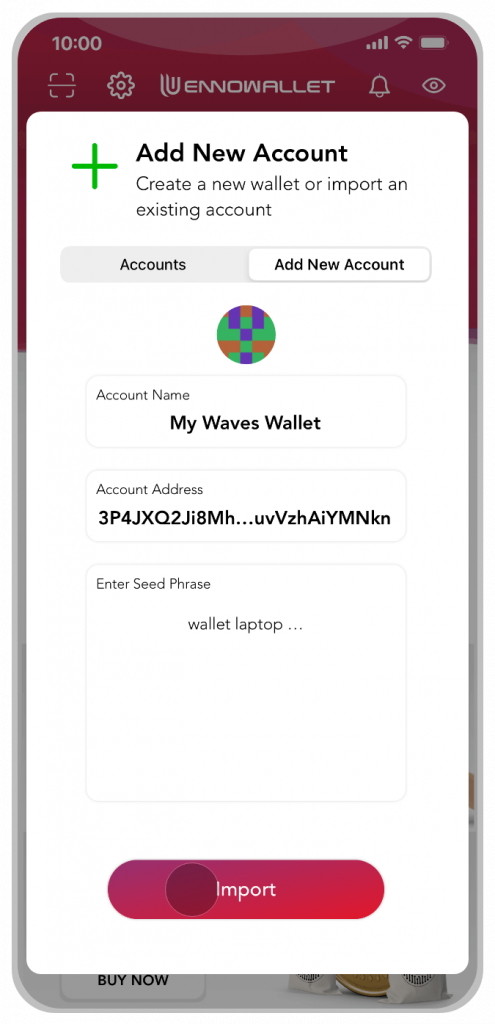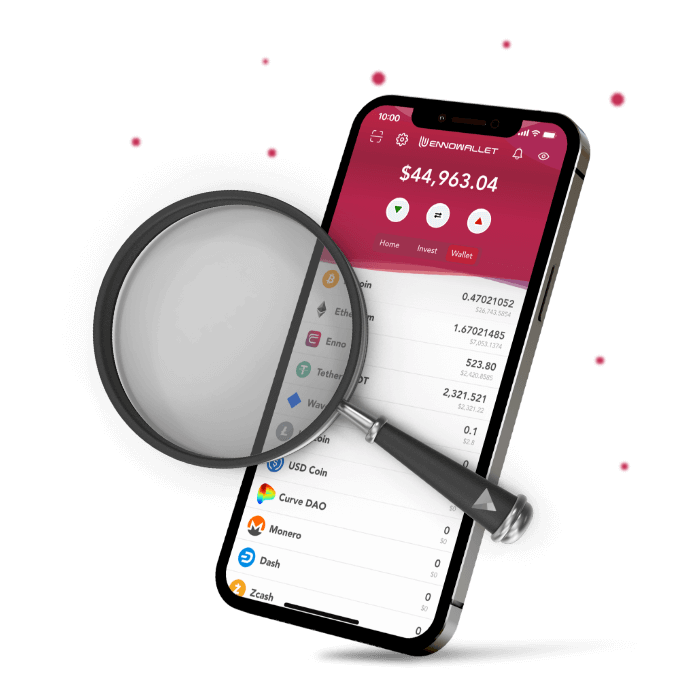Open your Enno Wallet and visit Settings > My Wallets and tap Add New Account tab, then tap the Import an Account button.
Account Name
Please enter an account name to distinguish your imported account from other wallet accounts.
Tap Account Name section and enter your desired name by using on screen keyboard.
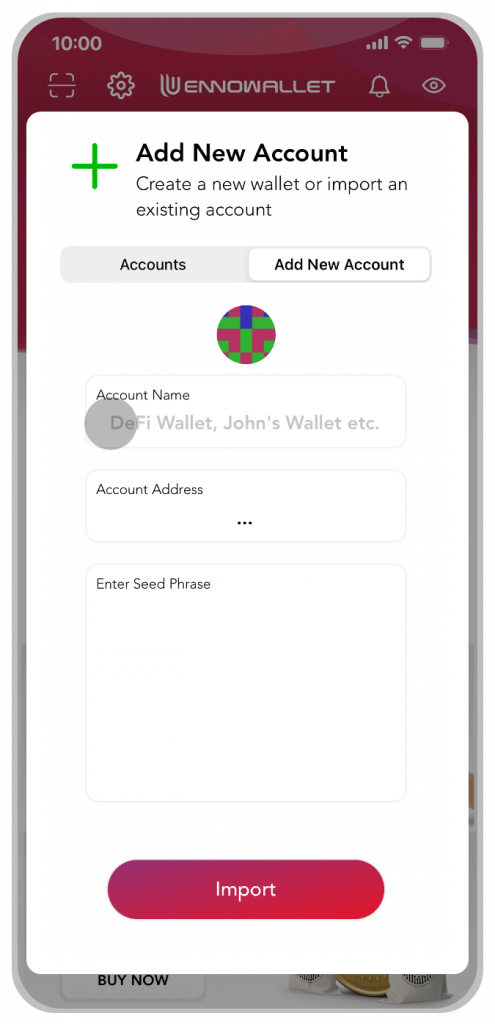
Entering Your Seeds
Every Waves wallet account can be reachable with the Seed Phrase which you should keep securely to reach your wallet.
Tap Enter Seed Phrase section and enter your seeds by using the on-screen keyboard. You will see that the Account Address section will fill itself automatically with your already defined wallet address.
Please control your wallet address to be sure all your seeds are entered correctly. If you see an unusual wallet address, please double-check your seeds for a possible mistyping.
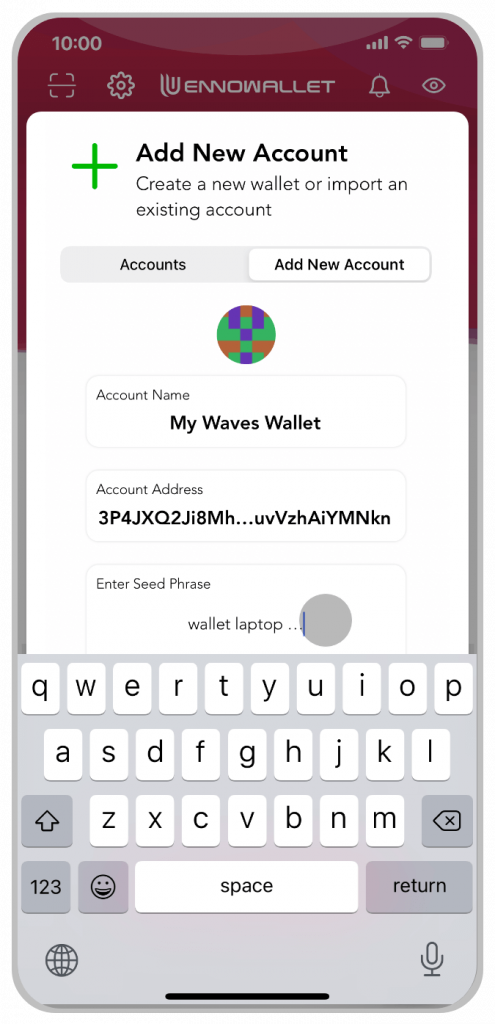
Completing the Import
Tap Import button to complete importing your wallet account.