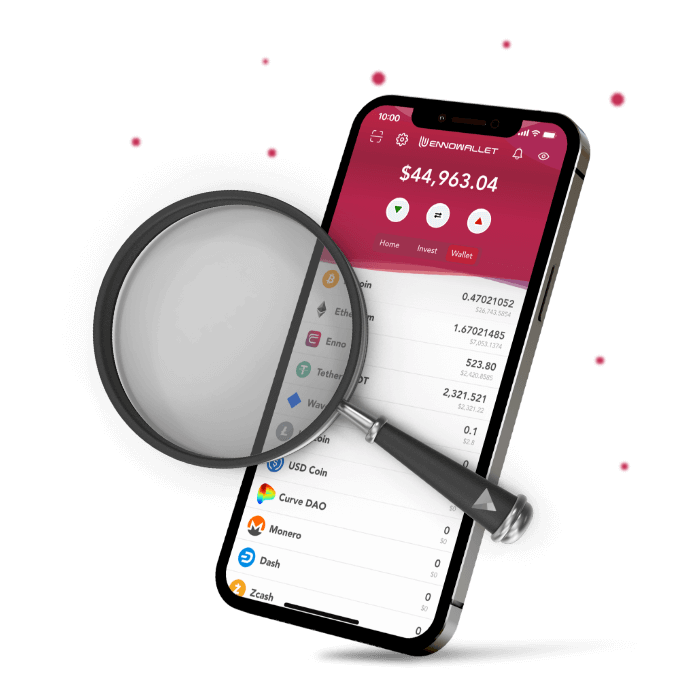Adding Funds from Exchange platforms
If you have already met with crypto currencies and have opened an account on any exchange platform like GateIO, Waves.Exchange or Binance. You may easily add funds to your Enno Wallet.
Find matching coins/tokens
Enno Wallet support over 30 coins/tokens for you to store. It is crucial that you find a coin/token that is already listed in both Enno Wallet and the Exchange platform you use.
We highly recommend you using one of these coins/tokens:
- USDT(Tether),
- USDC,
- Bitcoin,
- Ethereum,
- Waves
Please check transfer fees before transferring any funds, some gateways may be much more cheaper than the others.
Copy your wallet address
If you have chosen your matching coin/token, now you need to copy your wallet address from Enno Wallet and enter it when your Exchange platform asks you. Please visit Wallet section and tap on the coin/token you have chosen, a new screen will come up, tap Green Arrow button to see your wallet address.
Tip: Please select the right gateway and do not forget to read the descriptions. Changing the gateway will also change your wallet address.
Make the transfer
Now you are ready to transfer funds from an Exchange platform since you have chosen the matching coin/token and you have the wallet address accordingly. We will use Binance for an example.
- Visit Wallet section in your account,
- Tap/Click Withdraw button,
- Tap/Click coin/token you want to transfer,
- Select Send via Crypto Network when it is asked,
- Enter your Enno Wallet address, select Network and enter the amount.
Select (BEP20) Binance Smart Network for most of the instances. - Tap/Click Withdraw button to complete the transaction.
Your funds are on the way and it is going to reach in your Enno Wallet within a minute.
Adding Funds with your Credit Card
Enno Wallet has an agreement with BANXA for credit card use to buy crypto assets.
Simply visit Invest menu in your Enno Wallet and choose which asset you would like to buy.
Adding Funds from another Wallet
Copy your wallet address from Enno Wallet and paste it when another wallet asks you where you would like to make the transfer.
Adding Funds from another Enno Wallet
Copy your wallet address from Enno Wallet and give it to the person who will make the transfer.