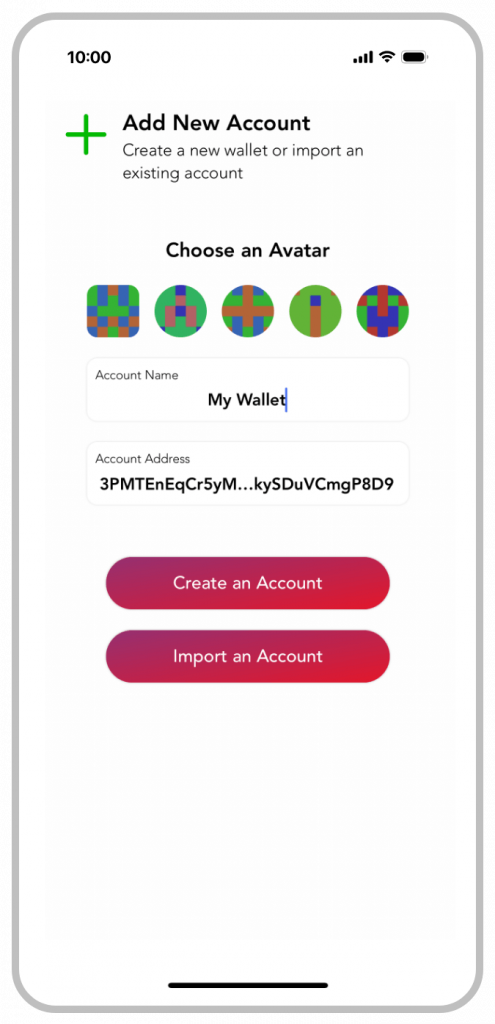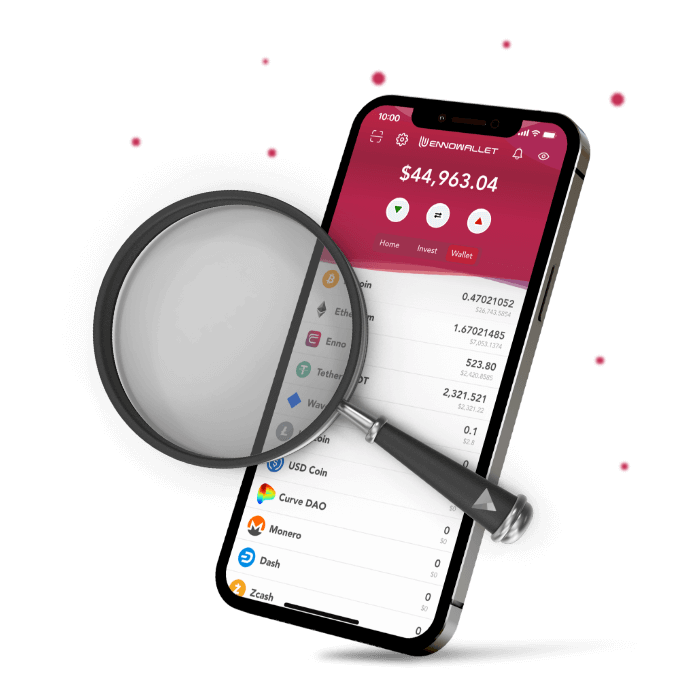Welcome Screen
Welcome to the world of Decentralized Finance
Enno Wallet offers you a secure and non-custodial environment to invest and keep crypto assets.
When you open your Enno Wallet app for the first time, you will see a ‘Welcome Screen’ to start using your Enno Wallet.
Tap ‘Create A New Wallet’ button to move to the next screen.
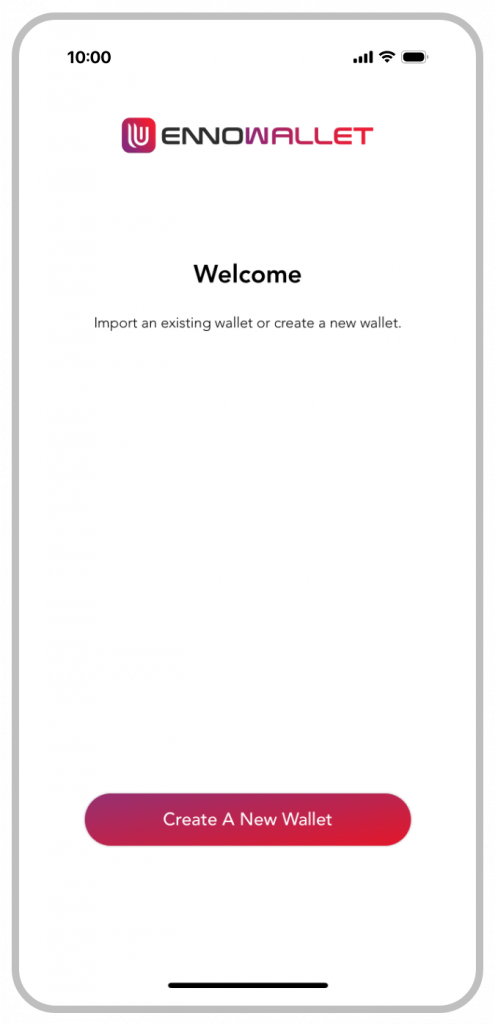
Reviewing the Policies
We would like you to review our ‘Privacy Policy’ and ‘Terms of Use’ before starting to use the Enno Wallet.
Privacy Policy:
At Enno Wallet, we process your personal data in
accordance with applicable privacy laws and explain what information we collect about you, how we use it, and your rights.
Terms of Use:
At Enno Wallet, we inform you before you start your journey on crypto investments. Since Enno Wallet lets you experience all kinds of DeFi practices, it is necessary beforehand that you understand the risks of crypto investments.
Please read both policies and tap ‘I agree’ button to proceed.
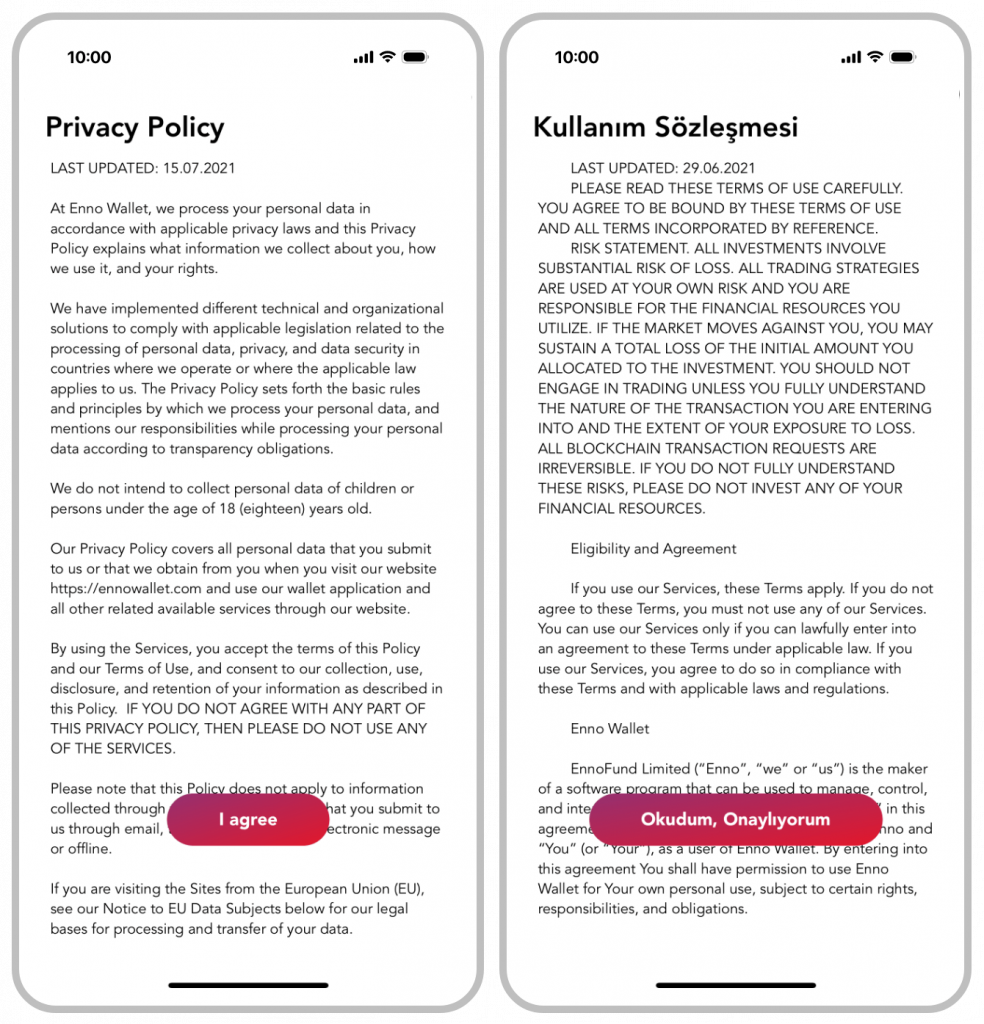
Creating New Wallet Account
- Pick a symbol from the ‘Choose an Avatar’ section. This selection will define your wallet address.
- Type an alias for your ‘Account Name’ to easily remember your wallet address in case you will have more than one wallet address in the future.
- View your wallet address under ‘Account Address’ section.
- When you are ready, tap ‘Create an Account’ button to complete the new wallet account creation in Enno Wallet.
Note: When you create a new wallet account in Enno Wallet, your wallet address all the time starts with 3P which indicates that you own a secure Waves Blockchain wallet.