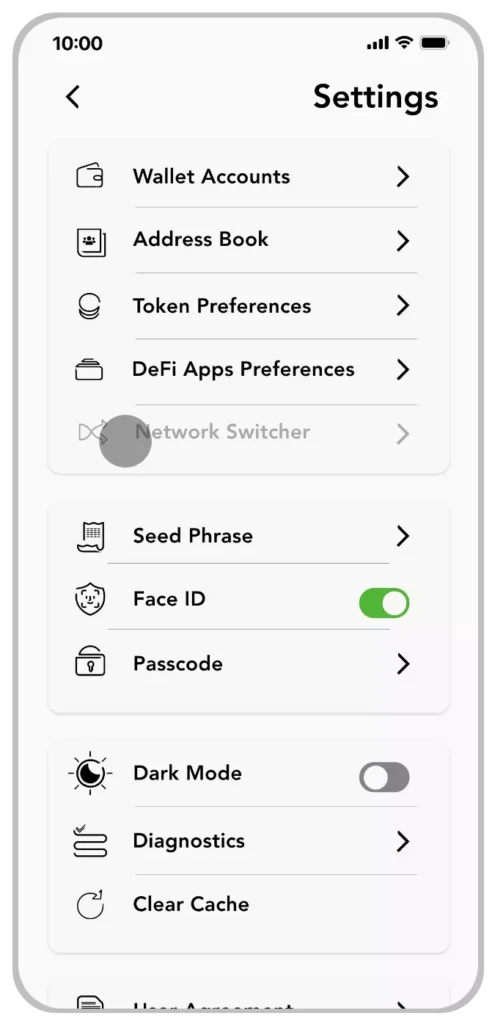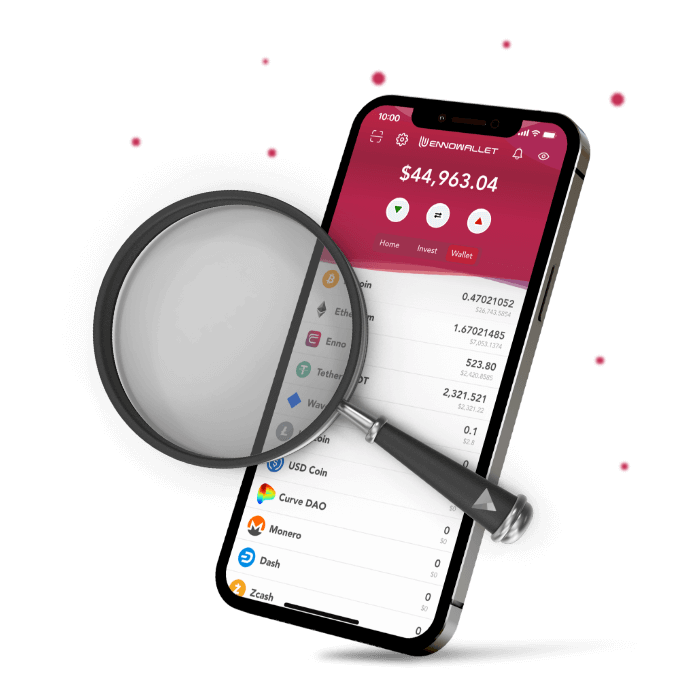‘Network Switcher’ lets you switch between Web3 supported blockchains (Avalanche, Ethereum, and Binance Smart Chain) with a single wallet address. When you use ‘Network Switcher’, you see available networks to switch. You may select one of the available networks to switch or tap back arrow on the top left to cancel the action.
Where Network Switcher is located?
‘Network Switcher’ is located under Settings menu. To open Network Switcher, you may follow two simple steps;
- Tap Burger Menu on top left to open Settings menu
- Tap Network Switcher in the Settings menu
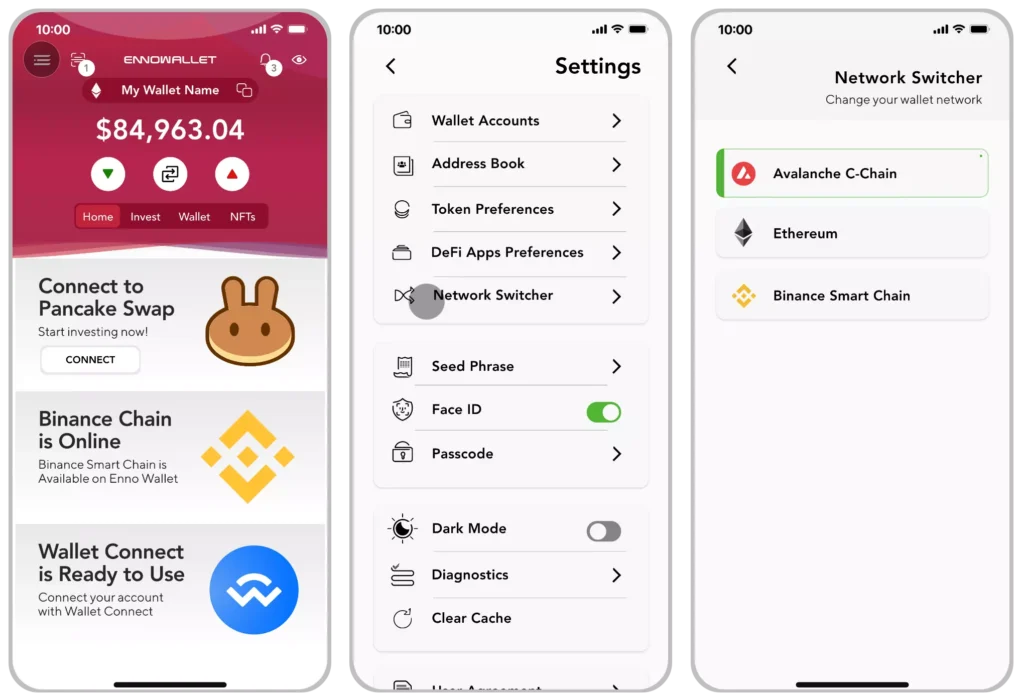
Using Shortcut to reach Network Switcher
You may reach ‘Network Switcher’ from a shortcut. If you are in any ‘Web3′ wallet account, tap the network icon next to your wallet name just above the total amount.
This action will open Network Switcher right away and allow you to switch to another network.
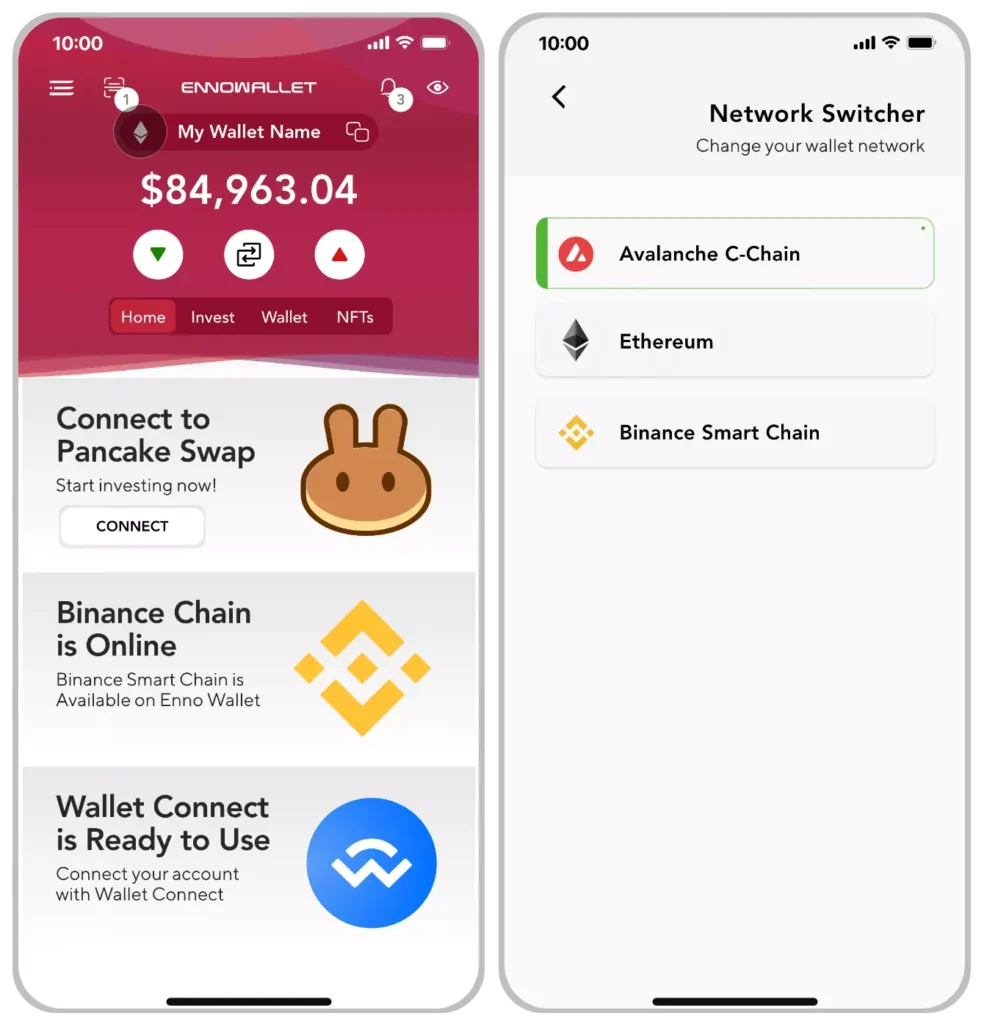
Why I see that Network Switcher is deactivated?
This feature is only available for Web3 wallet accounts.
If you see this option as deactivated, probably you are in Waves Blockchain and using Waves wallet address. Please switch to any Web3 network such as Avalanche, Ethereum or Binance Smart Chain to see this option activated.