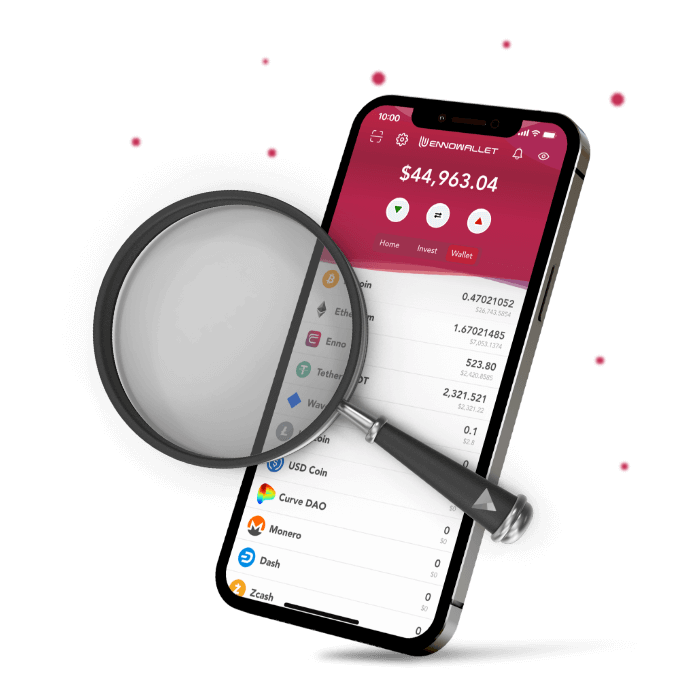Right below your sticky header, there displayed your “Available Wallet Balance”, “Your Current DeFi Stake” and “Tsunami Stake” buttons.
In order to withdraw your $TSN;
- Open your Enno Wallet
- Tap Invest menu on the sticky header
- Find Tsunami Stake in your current Defi stake or swipe up to find Tsunami
- Tap stake button
- Choose withdraw section
- Slide to select the amount you wish to unstake or tap keyboard and write
- Tap withdraw button