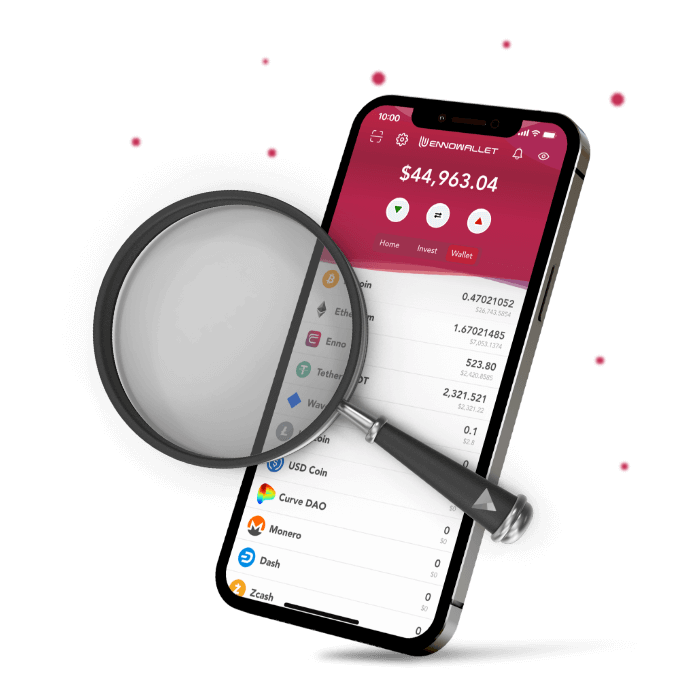In order to use the service, you simply supply your preferred assets. After supplying, you will earn passive income based on the market borrowing demand.
Additionally, some tokens(for example, WAVES and USDN) are safely staked within the ecosystem to earn additional income for the depositors.
How To Supply Liquidity
Please make sure you have enough ENNO to sign transactions. 0.2 ENNO is required to interact with a smart contract.
Step 1: Open your Enno Wallet
Step 2: Go to Invest tab
Step 3: Scroll down to find Vires.Finance
Step 4: Check for available assets and their APYs
Step 5: Select asset to supply liquidity
Step 6: Slide or enter your liquidity amount
Step 7: Accept terms & conditions
Last Step: Tap to Supply button
Please wait until the blockchain control is completed. Your supplied amount will show up under the asset in which liquidity is provided.
Enjoy passive income! Your income appears in the form of your deposit increasing with every block (~1 minute). There’s neither a dedicated field within the interface for that nor an airdrop procedure — simply your Supply grows over time.
How To Remove Liquidity
Step 1: Open your Enno Wallet
Step 2: Go to Invest tab
Step 3: Scroll down to find Vires.Finance
Step 4: Check for the assets you supplied liquidity before
Step 5: Select asset to withdraw liquidity
Step 6: Enter or slide your liquidity amount
Step 7: Accept terms & conditions
Last Step: Tap to Withdraw button
Please note: You can withdraw any amount at any time, except for the times when everything is borrowed. During these periods, however, the Supply APY skyrockets, and you probably wouldn’t want to withdraw. If you still do, the high Supply APY will attract other depositors so the funds will soon be available for withdrawal.