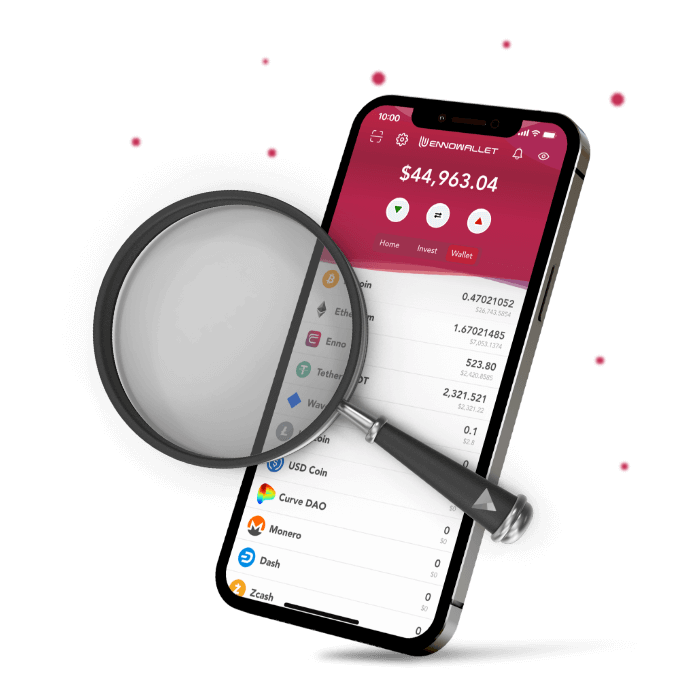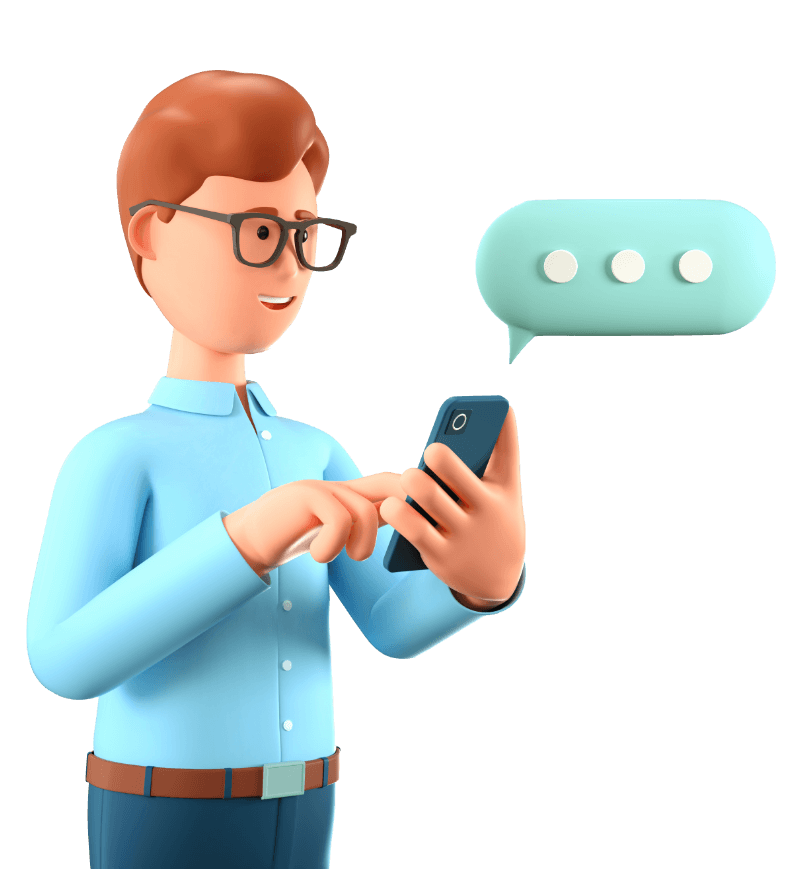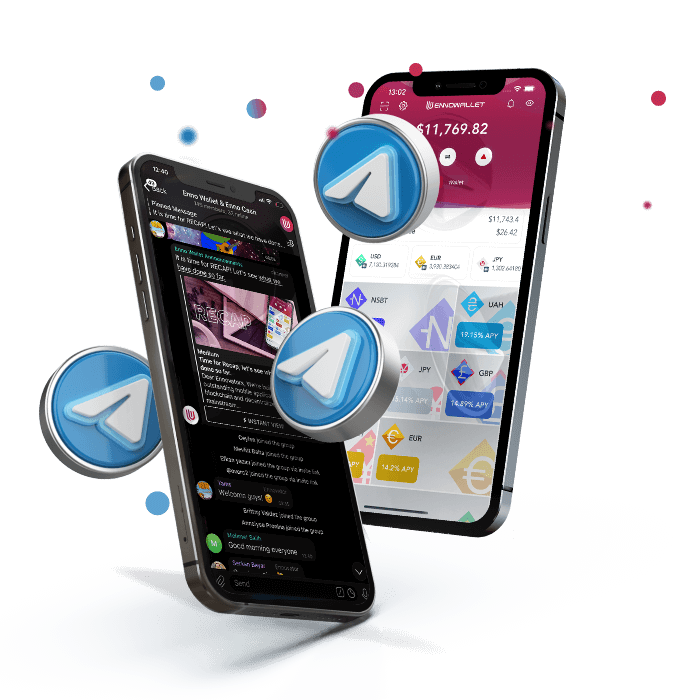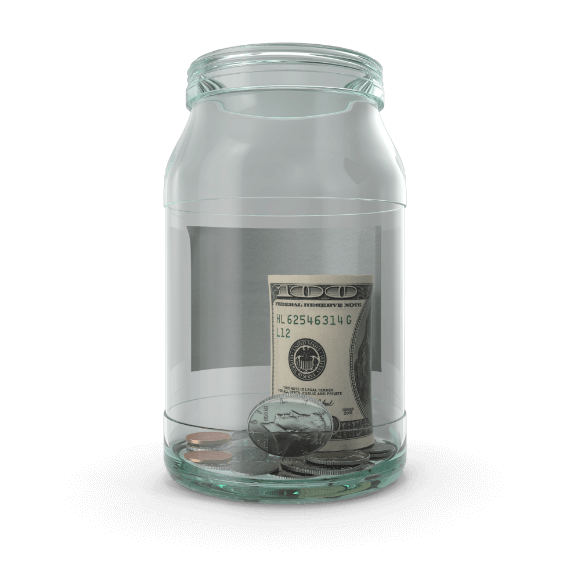Enno Wallet will have many new features that our users will enjoy. Here’s a roundup of some of the new and exciting features we are going to launch within 2022.
Our progress is moving at a fast pace and got even faster after we have selected the Visa Innovation Program, and there are more to follow. The development team has been working on a handful of new features in recent weeks. Some of these features are presently in development, while others are reportedly being tested in beta form (which means their rollout is not so far away). We’ve compiled a list of new Enno Wallet features that are in the work and are likely to launch in 2022. The new features are expected to enhance the user experience and introduce some new use cases for the app. Let’s take a look:
1. Expanded Multi-Network
As you know, Enno Wallet was firstly built on the Waves Blockchain and natively started to support Dapps in this network from the beginning. It is now time to expand all the best Enno Wallet features and easy-to-use interface to other networks.
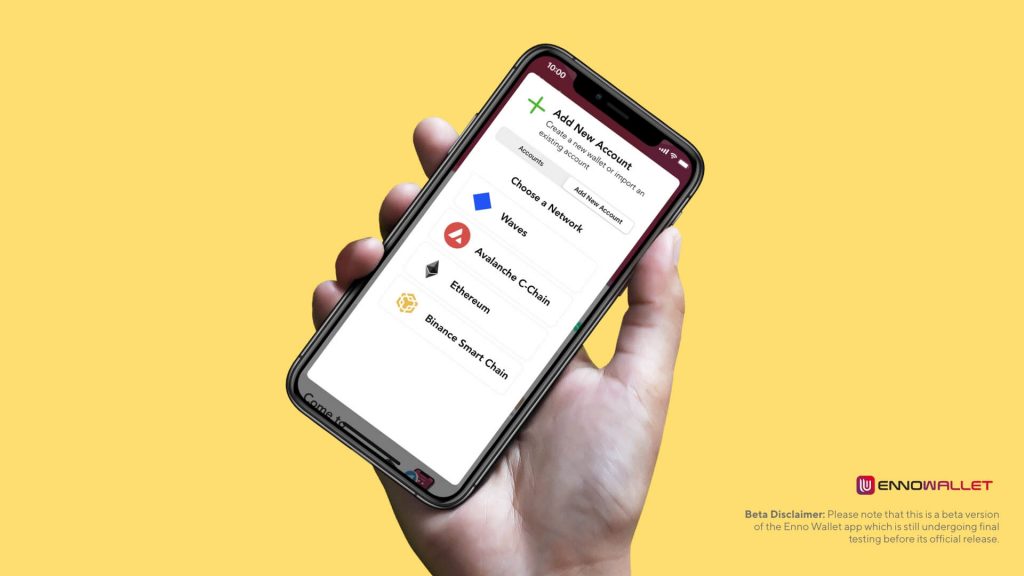
It has been announced before that we are going to expand to Avalanche blockchain. Our development team is about to achieve beyond the expectations and Enno Wallet is going to expand three different networks at once. The users soon may create or import wallet accounts in Avalanche, Ethereum, and Binance Smart Chain. Of course, we are not limited only to wallet availability. Popular Dapps in these networks will also be available in Enno Wallet.
2. Network Switcher
The multi-network feature is one of the great features that will be in Enno Wallet. However, it has it is own usability issues that affect the user experience since users need wallet addresses from all different networks.
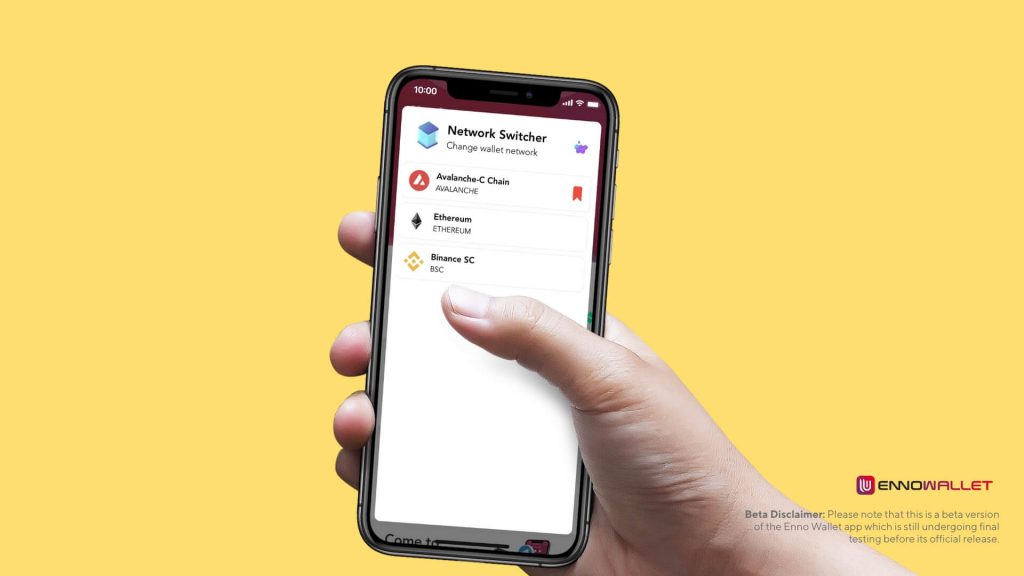
It is a great pleasure to announce that the development team was also focused on this thought and came up with the idea of the Network Switcher. It simply makes you switch between networks fast and in an easy way while you are still using the same wallet address.
Our users will be able to transact using their existing addresses without creating a new wallet address on Avalanche, Ethereum, and Binance Smart Chain. In this way, they will be able to manage their accounts in more than one network with a single seed phrase.
The Network Switcher will also be on the main screen as a shortcut.
3. Wallet Connect
Consider you may connect any kind of Dapp out there to make a transaction with your Enno Wallet. This ability will be out there soon thanks to Wallet Connect. It is going to enable your Enno Wallet to easily connect to decentralized web applications, and interact with them from your phone. It is a more secure way to use Dapps than desktop or browser-based wallets.
Wallet Connect is a safe option in the sense that it establishes a secure (encrypted) connection, with your approval, between your Enno Wallet and the Dapps of your choosing. It also requests your approval for any transactions and never gives Dapps access to your private keys.
4. Address Book
The Address Book is one of a kind feature and it is very useful when you deal with a lot of transfer transactions to different wallets. Enno Wallet users soon will be able to access their frequently used wallet addresses from the transfer screen by saving them in the address book.
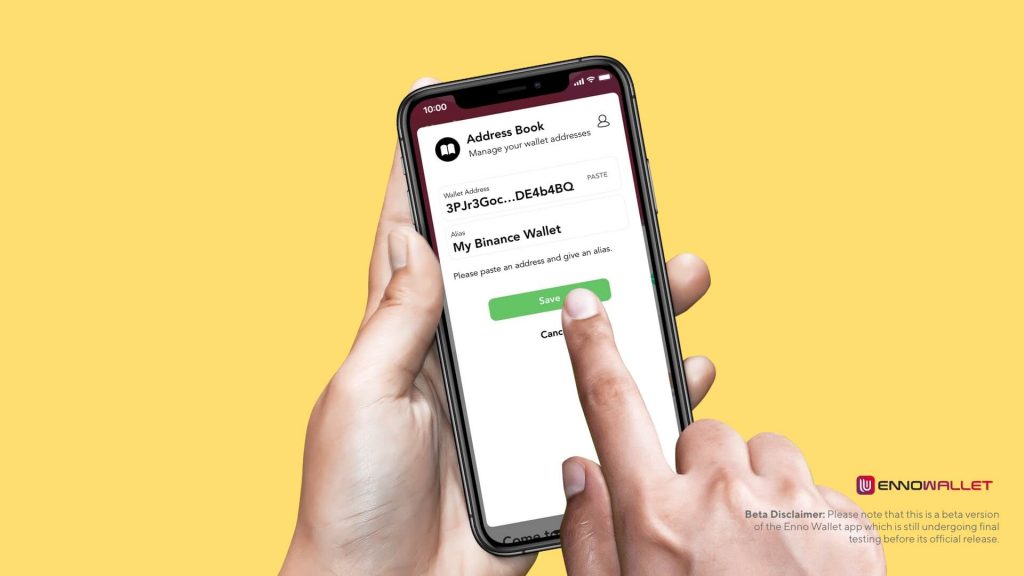
Especially, this feature is also clever and well thought out since we allow our users to keep many wallet accounts in their Enno Wallet. All in all, you may be able to instantly transfer to any wallet address to be selected from your address book.
5. Hide and Show DeFi Apps
We all know that more Dapps in Enno Wallet will start to make it hard to reach the ones that are more useful for you. That’s why hiding the Dapps will come with enormous benefits and we want to give more control to our users on their own Enno Wallet.

Imagine you may instantly deactivate any Dapp you don’t need and reactivate it when you are actually in need. Always, if there is a new Dapp to be added, it will appear automatically, and you will be able to hide it later if you wish.
6. Add Custom Token
Our users will have full control of adding custom ERC20 tokens traded on Avalanche, Ethereum, and Binance Smart Chain to their portfolios. Hence, this feature will let you also be able to hide, show or completely remove these tokens. You may access your added tokens always from the wallet tab.
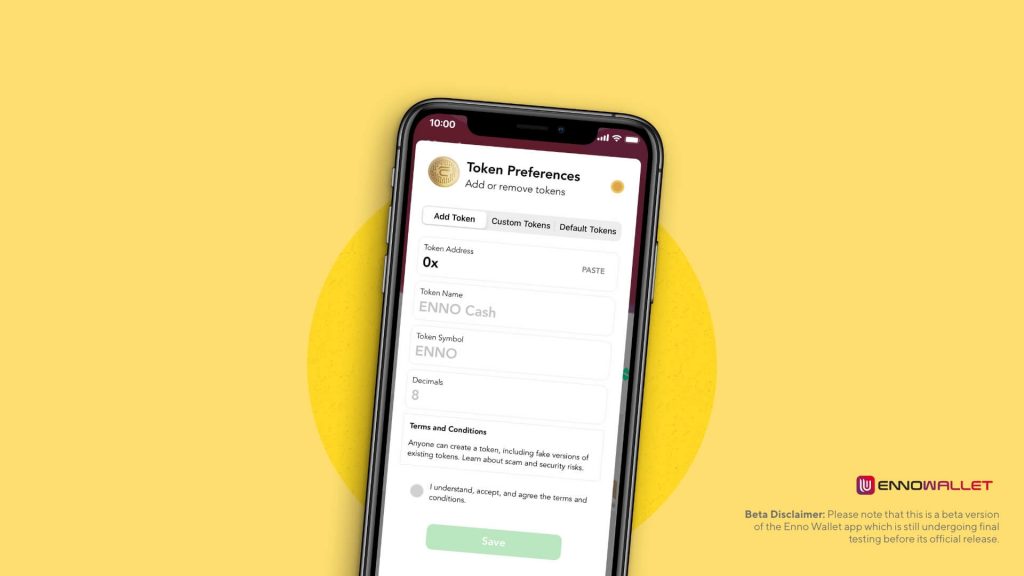
7. Hide, Show, and Remove Tokens
By adding your custom tokens, we will give also more control to our users to be able to show or hide the tokens listed by default. This means that you may in charge to decide what is visible in the wallet tab. However, don’t forget that you may only delete the tokens you added as a custom token. The default tokens can only be hidden, and not get deleted.
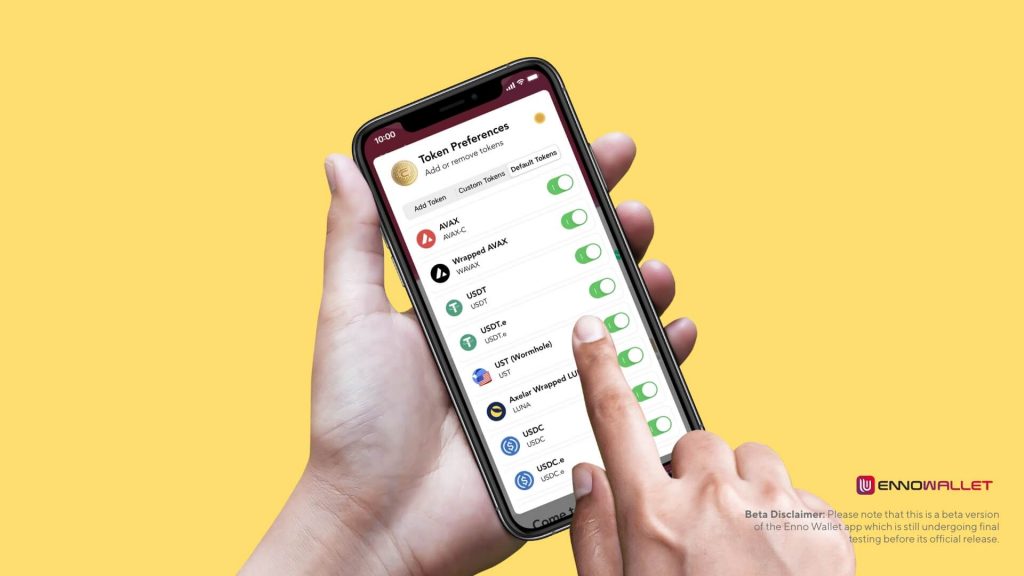
8. Diagnostics
Generally, users encounter the problem that the transactions they perform on Web3 applications are sometimes successful, but the transactions do not actually take place. Enno Wallet tracks every transaction made and keeps track of whether it has been approved on the blockchain.
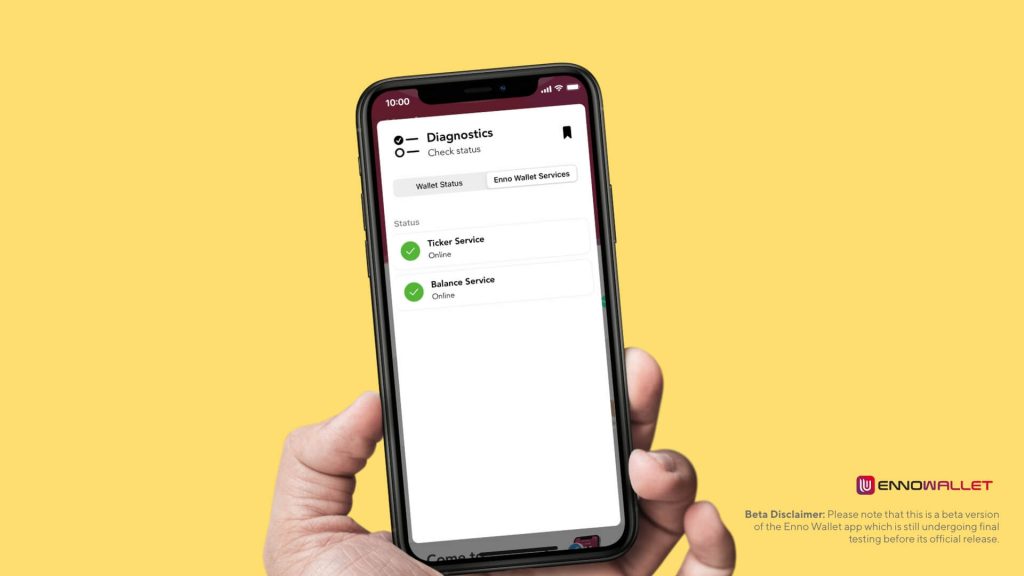
Users will be able to see whether their transactions are realized or not, and they will be able to speed up their pending transactions originating from Gas Price and ensure that they are approved.
9. Wallet Switch Shortcut
We are moving our user’s current wallet address to the main screen and getting ready to give you a shortcut to reach all your other wallets with only a single tap. In conclusion, you will be able to quickly switch between wallets.
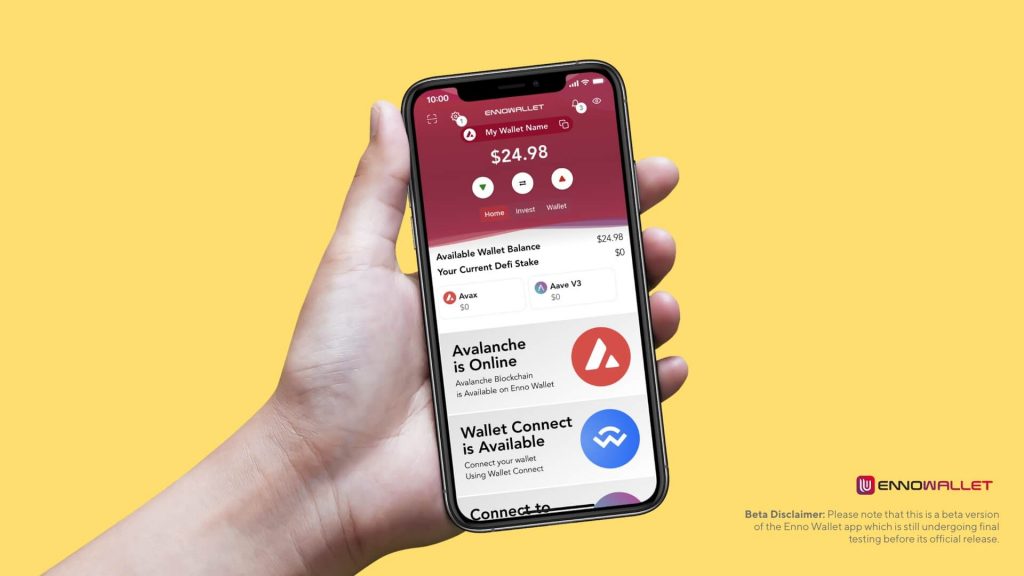
10. Copy Wallet Address Shortcut
We are aware that copying your wallet address needs multiple steps right now. As we are moving your wallet address to the main screen, we are also adding a new shortcut icon to let you copy your wallet address no matter in which tab you are in.
11. ParaSwap
ParaSwap is a DeFi aggregator interface like Puzzle Swap in the Waves ecosystem. Users will be able to use this interface natively in Enno Wallet and exchange any token they want on Avalanche, Ethereum, and Binance Smart Chain. ParaSwap aims to deliver the best possible and most profitable way to the user according to the results obtained from many swap providers.
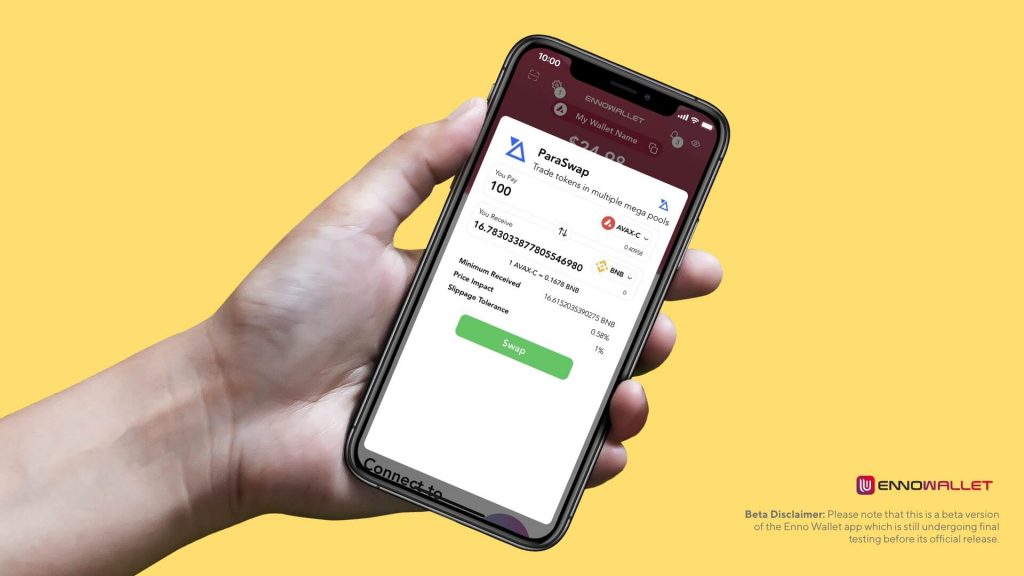
In Enno Wallet, if you use ParaSwap before adding the swapped token, this token will be added to your portfolio during the swap transaction automatically. So, it will appear in the wallet tab without any other operation needed. Beautiful, isn’t it?
12. Avalanche Bridge
Moving tokens from one network to another may give a headache to you since sometimes it needs multiple operations which leads to the costs getting higher. We always want our users to get the best out of their Enno Wallet by simplifying the processes for them.
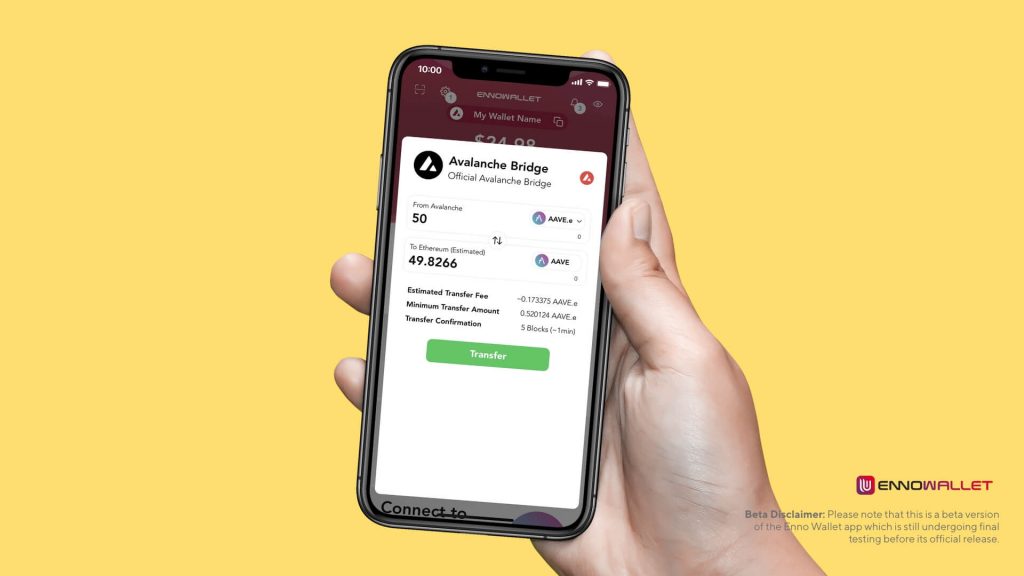
Avalanche Bridge is a gateway that allows users to transfer ERC20 tokens between Ethereum and Avalanche blockchains and vice versa. Enno Wallet supports this gateway natively and can switch between networks with a single click.
13. Fast Balance Check
Definitely, the most important thing for an investor is to see his/her balance right away. It is also one of the things that we invest time on in Enno Wallet when making new developments. Every Dapp we add makes the balance harder to check right away.
Especially, wallets serving on Web3 networks do not directly display the ERC20 tokens owned by the users. We know this issue and again we make everything work better by supporting popular tokens on the networks and listing them as natively in Enno Wallet. As a result, we make the balance check operation considerably faster than any other wallet.
14. Hierarchical Deterministic (HD) Wallet
Another amazing usability feature will be in Enno Wallet by making your wallets Hierarchical Deterministic. This feature makes you able to create wallet accounts with a single seed.
Here’s the catch! we follow a standard named BIP39 when creating a wallet address. This protocol lets us build the wallet seed phrase. If you are an advanced user, we will give you advanced options when you enter a seed phrase created by using the BIP39 protocol.
As an advanced user, you may own many wallets in different networks sharing the exact same seed phrase. This will definitely give great usability to you since you don’t need to keep many different seed phrases for every wallet account you own. However, it comes with a responsibility that you need to secure your master seed phrase better than ever.