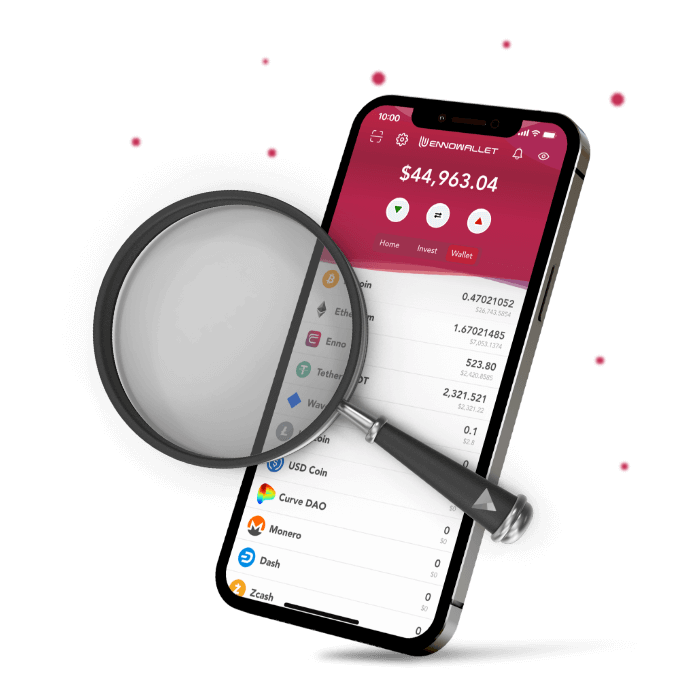Right below your sticky header, there displayed your “Available Wallet Balance”, “Your Current DeFi Stake” and “ENNO Stake” button.
In order to claim your $ENNO rewards;
- Please tap on “ENNO Stake”.
- On the window that pops up tap on the “Rewards” tab.
- There you will see, if applies, “Early Bird Rewards Claim” menu.
- Under that section you can see your “Total ,Rewards”, “Total Claimed”, “Locked”, and “Available” $ENNOs.
- Please tap on “Claim” under that section to claim your available rewards.
- At the end of the page you will see your available “Governance Rewards”.
- You may choose to stake or claim your rewards.
- Please tap on “Stake” to stake your governance rewards.
- Please tap on “Claim” to claim your available governance rewards.