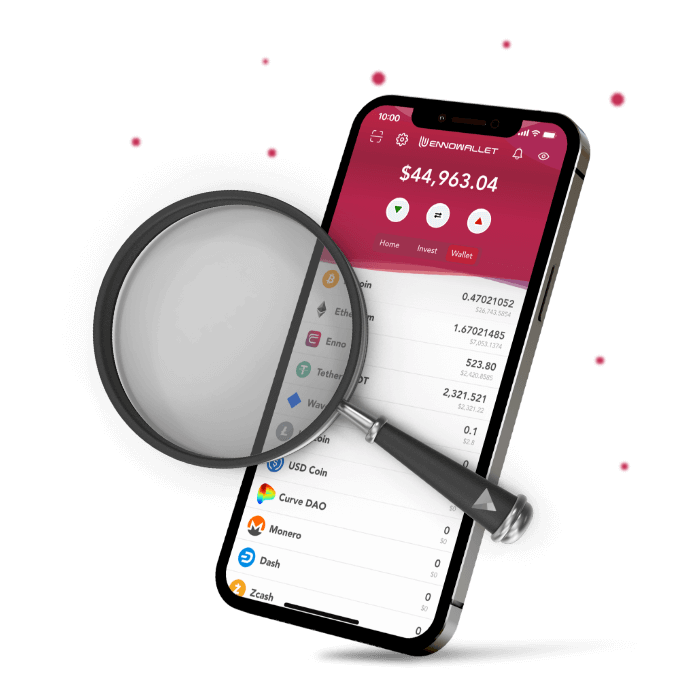Right below your sticky header, there displayed your “Available Wallet Balance”, “Your Current DeFi Stake” and “ENNO Stake” button.
In order to unstake your $ENNOs;
- Please tap on “ENNO Stake”.
- On the menu from the page that pops up, please tap on “Unstake” tab.
- Please determine the amount you’d like to unstake by moving the slider rightwards.
- If you’d like to determine the amount by hand, tap on the keyboard logo and enter the desired unstake amount.
- Below your proposed $ENNO unstake amount you will see “Frozen”, “Voting”, “Supply APY”, and “Transaction Fee” sections.
- Once you make sure you checked these sections, tap on the “I understand, accept, and agree the terms and conditions….” line to view the terms and conditions.
- Please read the terms and conditions carefully before you agree.
- Then please tap on the grey button on the left to enable staking.
- Finally tap on the “Unstake” button to unstake your $ENNOs.