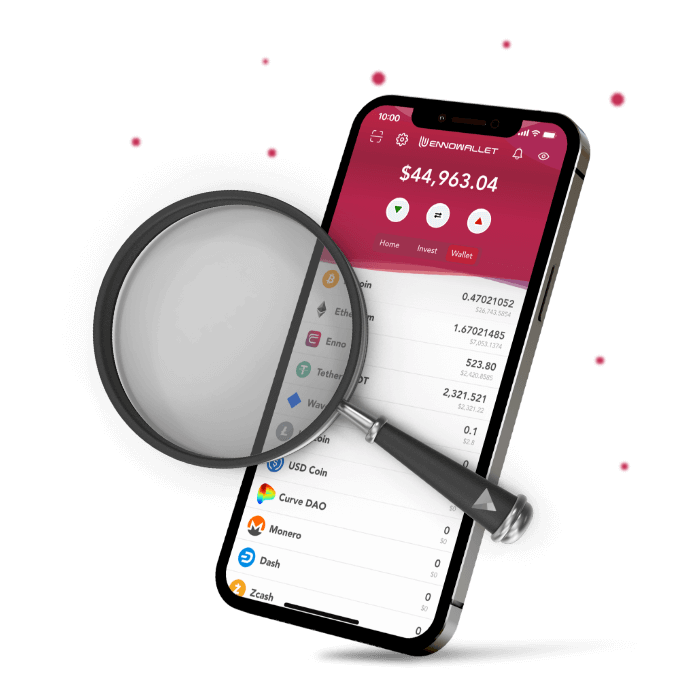Open Your Enno Wallet
Locate ‘Enno Wallet app‘ in your phone and tap the logo to open it.
Use your ‘Pass Code‘ or ‘Face ID‘ to start using the app.
Tap Exchange Button
Locate the ‘Exchange button‘ and tap.
You will see button trio under the total amount of your wallet. Exchange button is the middle button which has two arrows in reverse direction to each other.
Switch Tokens
Locate the ‘Switch button‘ and tap.
Switch button is placed vertically between token symbols and has two arrows in reverse direction to each other.
Enter Your Desired Amount
Locate ‘the knob’ and slide it to the right or tap the box where it says ‘You pay’ and enter the desired amount using the keyboard right after you tapped.
The knob is placed just under the ‘Available Balance’, it is a white circle and has a grey line to show the slide way.
Use Swap Button to Complete the Transaction
Locate ‘Swap button’ and tap.
Wait until the Blockchain Control is completed. You will see a verification prompt which indicates the completion of your process.
Swap button is placed at the bottom and has red color with red border around to make you identify easily.