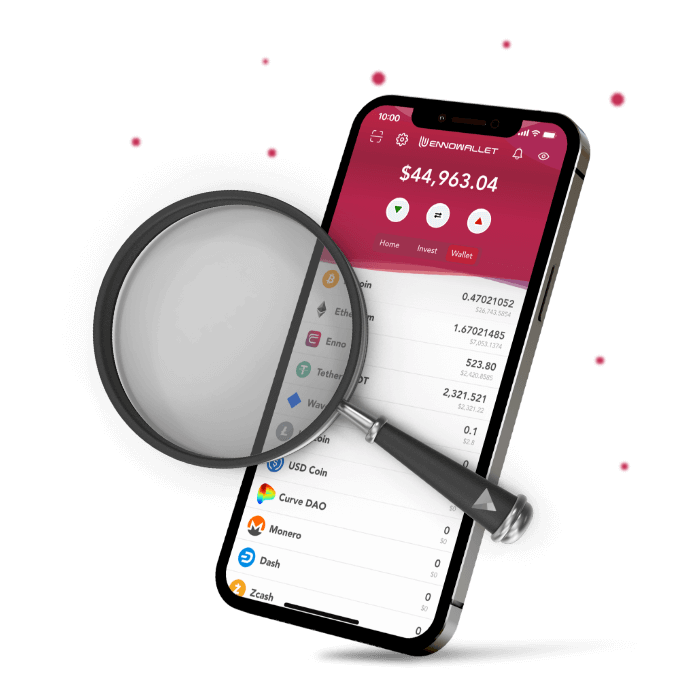Please make sure you have enough ENNO to sign transactions.
0.2 ENNO is required to interact with a smart contract.
There are two ways to use Puzzle Swap in order to swap tokens;
Swap Shortcut
- Open your Enno Wallet
- Check Sticky Header with Wallet Total and tap Swap Shortcut button
- Select your token pair by choosing tokens from the dropdown menu
- Enter the amount
- Tap to Swap button
Invest Tab
- Open your Enno Wallet
- Go to Invest tab
- Scroll down to find Puzzle Swap
- Tap to Puzzle Swap button
- Select your token pair by choosing tokens from the dropdown menu
- Enter the amount
- Tap to Swap button