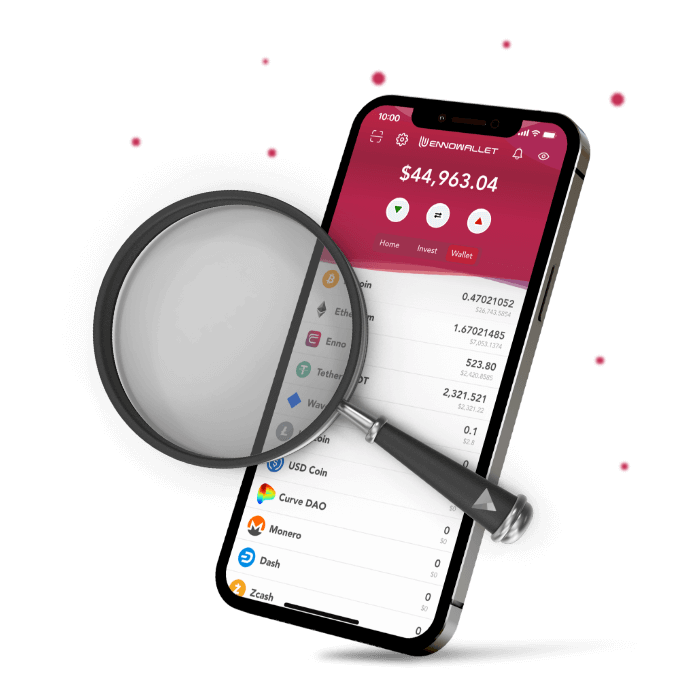In order to disconnect a wallet account from Enno Wallet, kindly follow these steps:
- Open Enno Wallet.
- On top left find Settings icon near QR scanner.
- Tap on Settings icon.
- Swipe up until you reach the end of the page.
- Under the Privacy Policy section you will see Disconnect Wallet Account section.
- Please make sure your seed phrase is securely copied and saved somewhere else before you disconnect your wallet.
- Kindly note that deleting an account can cause loss of assets if you don’t have the seed phrase.
- Then, tap on Disconnect Wallet Account.
- After reading the pop-up warning message, proceed by tapping on Delete Wallet.