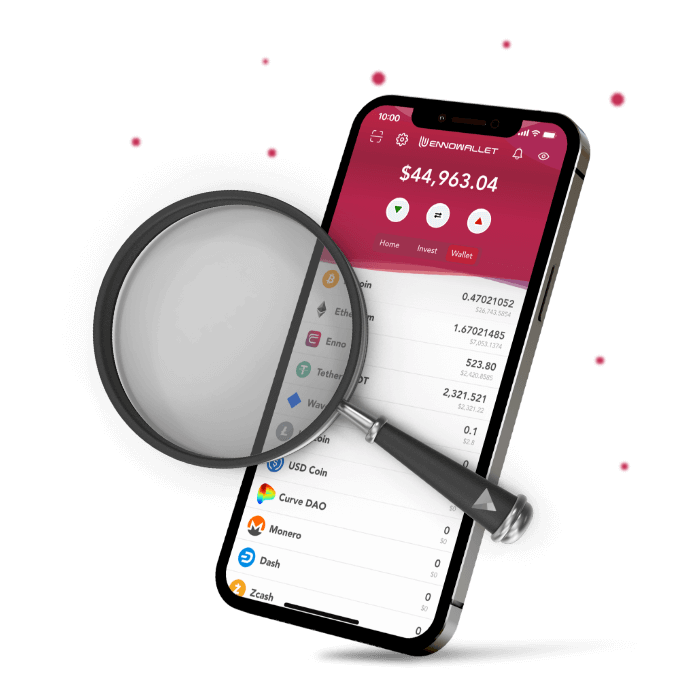Depending on the asset you wish to make transaction with, gateway options may vary and you can choose between them.
- Open Enno Wallet.
- Tap on the Red Arrow or Green Arrow on the Sticky Header Menu to directly see the assets available for sending and receiving.
- Optionally you can tap on the Wallet menu and after deciding on the asset you can tap on the respective green or red arrow from the asset transaction menu that opens up.
- For the Receiving/Deposit option, the gateway selection appears right after deposit page pops up.
- For the Sending/Withdrawal option, the available networks will appear once you enter the target wallet address.
- Please note that available gateways (Waves, Ethereum, Binance Smart Chain etc.) may vary from one asset to another, hence the transaction speed.
- Make sure you pick the gateway compatible with the wallet account: use the gateway the wallet address belongs to.
- Otherwise you can experience loss of assets.
- Web3 wallet addresses can be used on different networks. In that case, please select the appropriate network to avoid any loss or unwanted transactions.
- After you select the appropriate gateway for deposit/receiving, kindly copy the wallet address displayed on the page to receive the target asset.