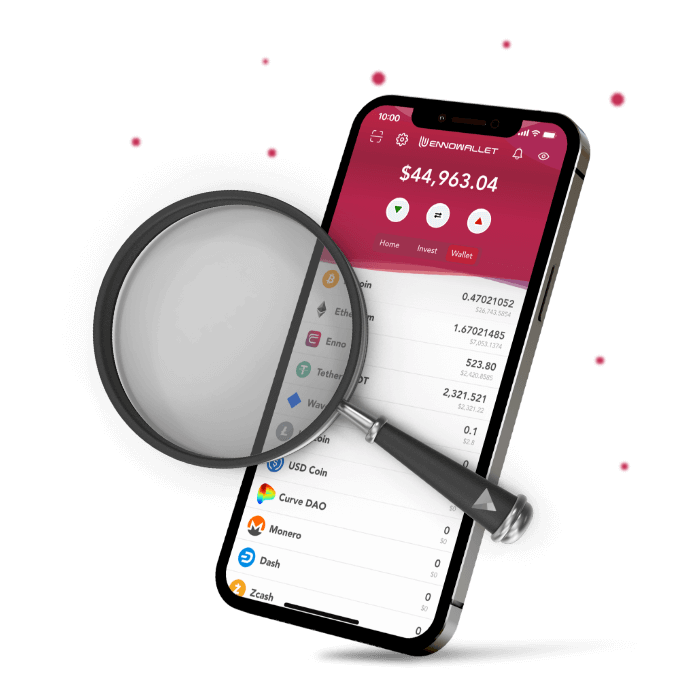There are 4 ways to copy your wallet address. Open your “Enno Wallet”
a) You can copy your wallet address shortcut directly on the sticky header menu and Paste wherever you want.
OR
b)
- Go to settings
- Tap to Wallet Accounts
- Copy your wallet address
- Paste wherever you want
OR
c)
- Tap Wallet button on the sticky header
- Choose any token
- Select Green Arrow (Select Token to Deposit)
- Choose any token
- Copy your Wallet Address
- Paste wherever you want
OR
d) You can directly tap Green Arrow on the sticky header menu and repeat the steps in the previous section.