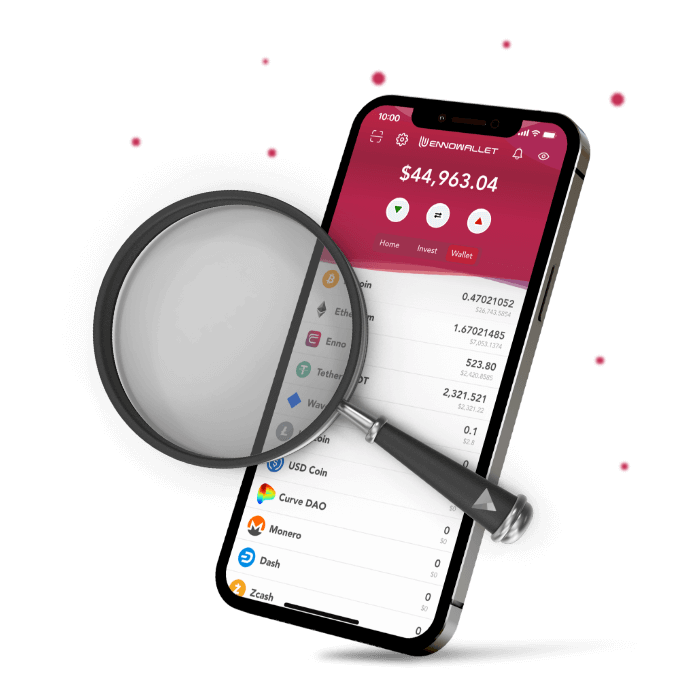Swapping tokens with Enno Wallet is easy and convenient.
- Open Enno Wallet.
- From the Sticky Header Menu, tap on the Swap button between Red Arrow and Green Arrow, located under the wallet balance.
- The swap page will pop up.
- First, select the token you wish to swap with.by tapping on the asset icon on the right side of the first section.
- Then, select the target token you wish to swap your token to by tapping on the asset icon on the right side of the second section.
- Select the amount you would like to swap or simply tap on the available balance of your source asset below the token icon.
- You will see the amount of the target token displayed on the target asset section estimated after the swap process.
- Below the target token section, you can see the transaction details such as price impact, transaction fee and minimum receive.
- Select the slippage tolerance before proceeding with the swap transaction.
- Make sure you selected the correct amount and checked the transaction summary.
- Tap on Swap button to carry out the transaction.
- After the swap is completed, you can see the target asset displayed in your wallet balance.